
The Chinese Treasures CD requires no installed software and will run fully from your CD. To accomplish this, the Treasures CD makes use of Flash and Java scripts to run the software. Flash is included on the the CD and version 10.0 can be installed by clicking here: 
Windows XP may ask you whether you want to allow the scripts to run on any new window that is opened. Simply right click on the yellow bar and click 'allow active content'.
This is very helpful: To run Chinese Treasures without such warnings, do the following:
- Select 'Tools' from the top menu
- Choose 'Internet Options'
- Click on the 'Advanced' tab
- Scroll down to the Security section
- Check 'Allow active content from CDs'
- Check 'Allow active content to run in files'.
-
Click OK
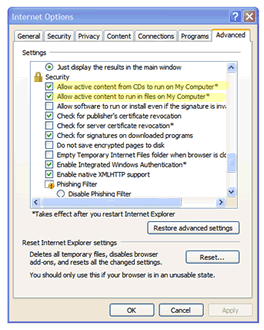

If you want to allow any CD to run scripts and ActiveX controls on your computer:
Internet Explorer (6.0, 7.0)
- Select 'Tools' from the top menu
- Choose 'Internet Options'
- Click on the 'Security' tab
- Click on 'Custom Level'
- Scroll down until you see section labeled 'Scripting'
- Under 'Active Scripting', select 'Enable' and click OK
Netscape Navigator (4.8)
- Select 'Edit' from the top menu
- Choose 'Preferences'
- Choose 'Advanced'
- Choose 'Scripts & Plugins'
- Select the 'Enable JavaScript' checkbox and click OK
Mozilla Firefox (1.0)
- Select 'Tools' from the top menu
- Choose 'Options'
- Choose 'Web Features' from the left navigation
- Select the checkbox next to 'Enable JavaScript' and click OK
Mozilla Firefox (1.5, 2.0)
- Select 'Tools' from the top menu
- Choose 'Options'
- Choose 'Content' from the top navigation
- Select the checkbox next to 'Enable JavaScript' and click OK
Apple Safari (1.0)
- Select 'Safari' from the top menu
- Choose 'Preferences'
- Choose 'Security'
- Select the checkbox next to 'Enable JavaScript'
Installing the CD contents to Your Computer
While the Treasures CD runs well from the CD itself, at the request of users, we have included a utility that will copy the contents of the Chinese Treasures CD to the computer's hard drive, should you so desire. The advantage of this is that the program runs considerably faster and you no longer have to carry a CD with you.

Before running the installation utility, please be advised of the following:
- The install will take between 5 and 20 minutes, depending upon the speed our your computer and its disk drive.
- The program will copy about 750 megs of information onto your hard drive (into the folder of your choosing.)
- If you already have a directory entitled Program Files/DBS/Treasures 3.0 or Program Files/DBS/Treasures 3.0
or Program Files/DBS/CT2007, you should delete that directory manually.
- A shortcut will be created on your desktop called CT5.0.'
- Please ensure the CD is both clean and free from scratches before running the program.
Click here to Run the Install Program
Problems Copying and Running the CD
- Should you make copies for distribution to China, please use only high quality CDs and employ error checking on every CD you create. CD errors are quite common. Please bear in mind that the CD you copy may be multiplied many times over; any error could therefore potentially be replicated to thousands.
- High quality Chinese Treasures CDs can be ordered for free distribution at www.DbsBible.org.
- Be aware that newer CD-Rs will sometimes not work on older CD-Rom devices (built before 1998).
- Many computers have 'auto run' disabled. To enable 'Auto Run CDs', click on 'My Computer', right click on your CD Drive and enable 'Auto Run'.
We invite your suggestions and comments. If you find any errors, please forward the information to [email protected].



